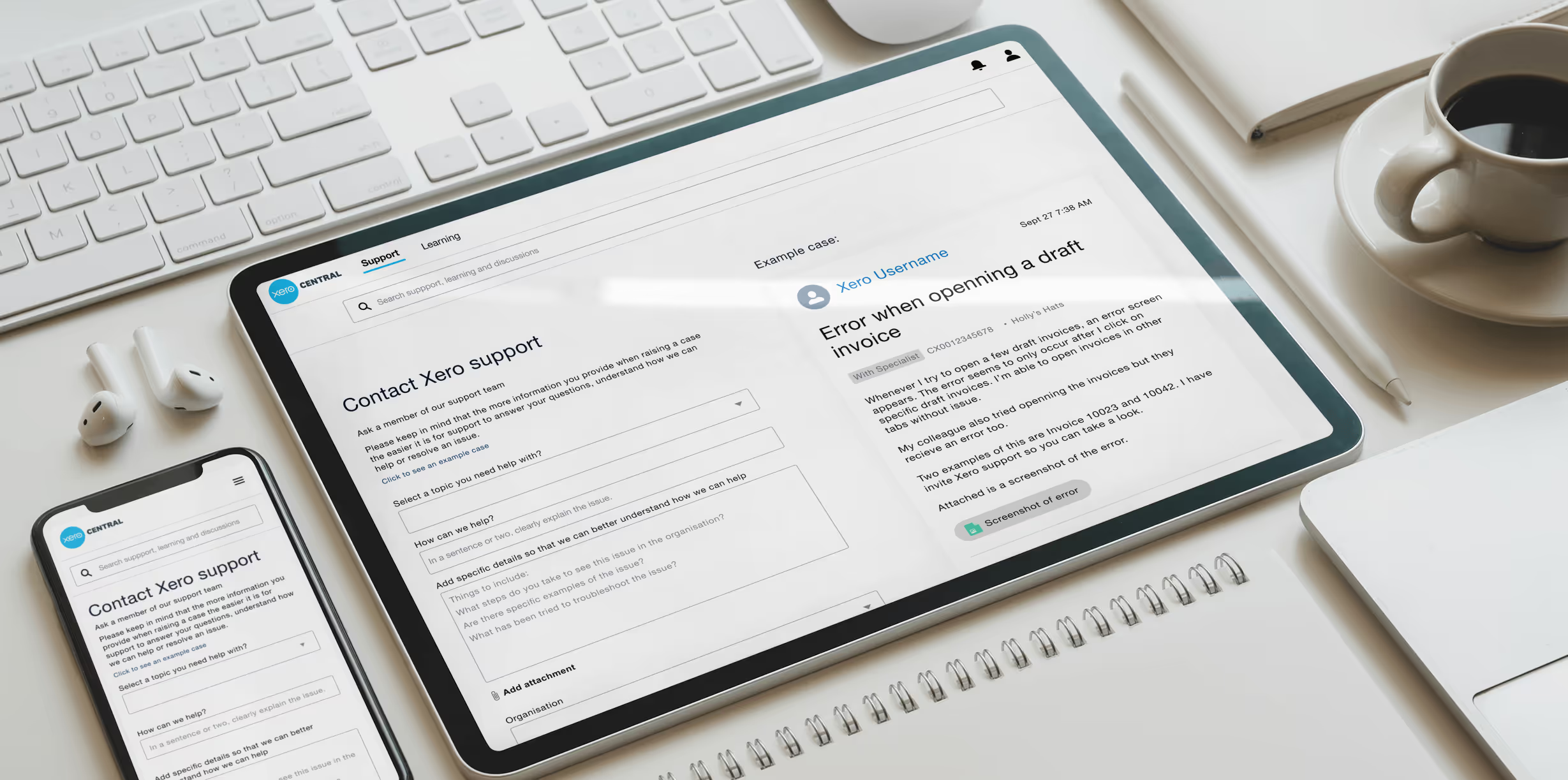IssueSync

Web Design

UI/UX Design

Product Design
Overview
Xero's Customer Experience (CX) team needed a more efficient way to raise support cases with product teams. The existing process used a cumbersome Jira template that was difficult to complete and often resulted in tickets with insufficient information.
This led to a frustrating cycle of back-and-forth communication, delaying bug fixes and inconveniencing customers. This case study details the redesign of the Jira ticket creation process into a user-friendly web form.
This led to a frustrating cycle of back-and-forth communication, delaying bug fixes and inconveniencing customers. This case study details the redesign of the Jira ticket creation process into a user-friendly web form.
44%
Increase in Productivity
90%
User Satisfaction
82%
Decreased Follow-ups
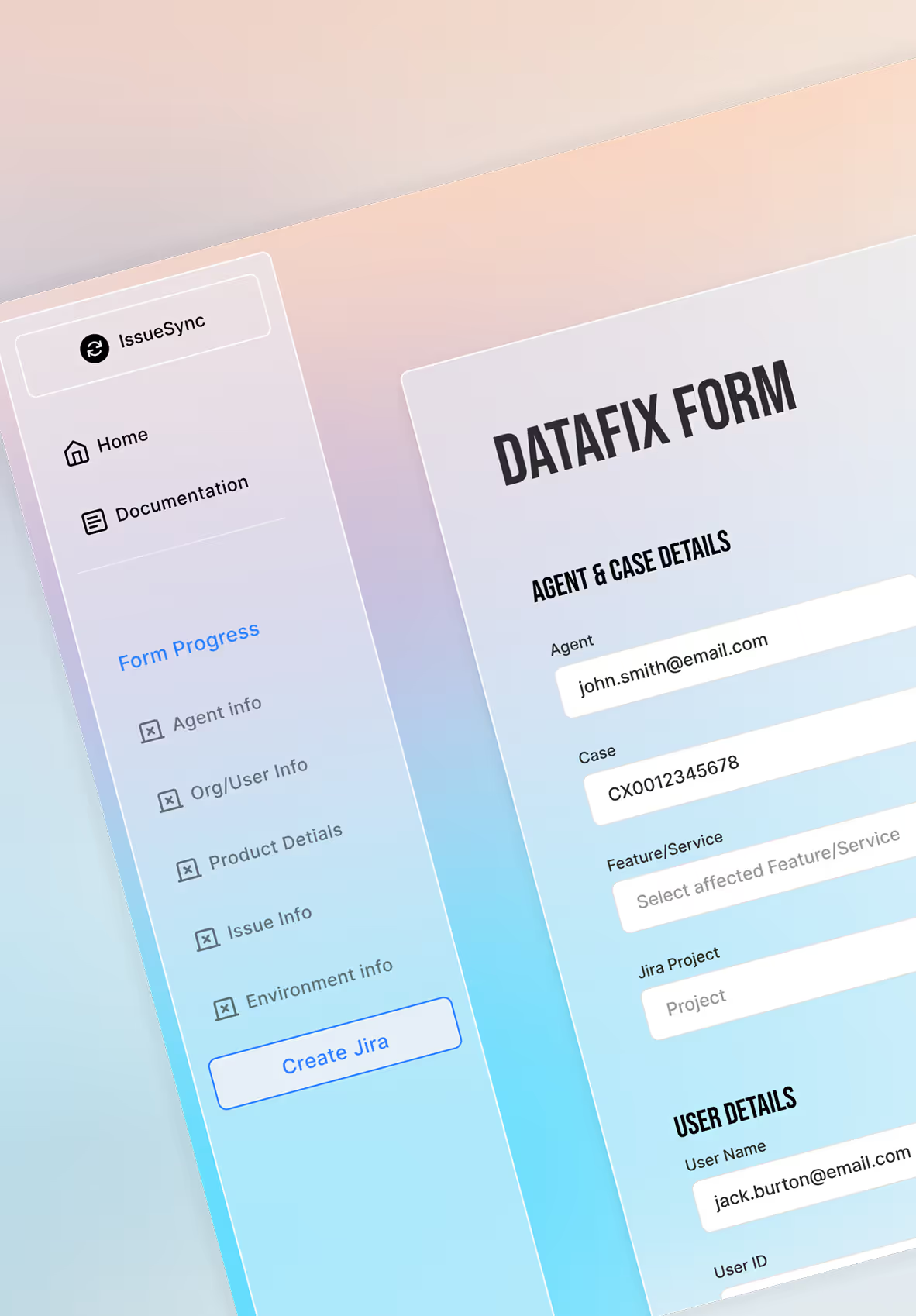

Problem
The original Jira submission process involved completing a text-based template within a single table cell, lacking any guided user experience or validation. This format made it challenging for CX specialists to provide all the necessary details, leading to incomplete or poorly structured tickets.
The lack of guidance and validation meant that critical information was often omitted, forcing product teams to follow up for clarification. This inefficiency extended the time it took to resolve issues, creating a bottleneck that impacted both support staff and customers.
The lack of guidance and validation meant that critical information was often omitted, forcing product teams to follow up for clarification. This inefficiency extended the time it took to resolve issues, creating a bottleneck that impacted both support staff and customers.
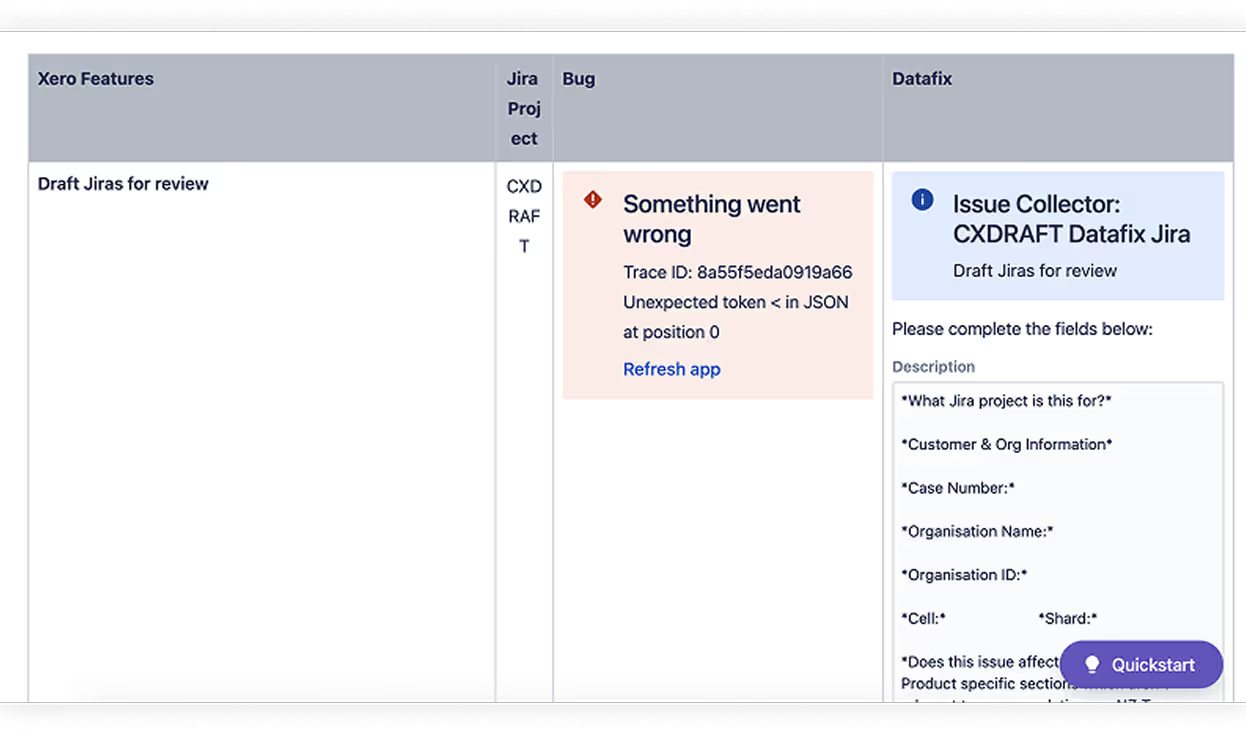
Ideation
The ideation process began by identifying the core problem: the existing Jira template was cumbersome and lacked validation, leading to subpar ticket quality and unnecessary back-and-forth communication between the CX and product teams. The goal was to create an intuitive interface that would guide users and improve the quality of the Jiras they raised.
Low-fidelity wireframes were created to explore different layouts and form flows. The team opted for a single-page form to avoid the unnecessary clicks and obstacles that a paginated form would create.
Once the layout was finalized, a clean and luminous color palette was chosen to create a clutter-free, bright working environment.
Low-fidelity wireframes were created to explore different layouts and form flows. The team opted for a single-page form to avoid the unnecessary clicks and obstacles that a paginated form would create.
Once the layout was finalized, a clean and luminous color palette was chosen to create a clutter-free, bright working environment.

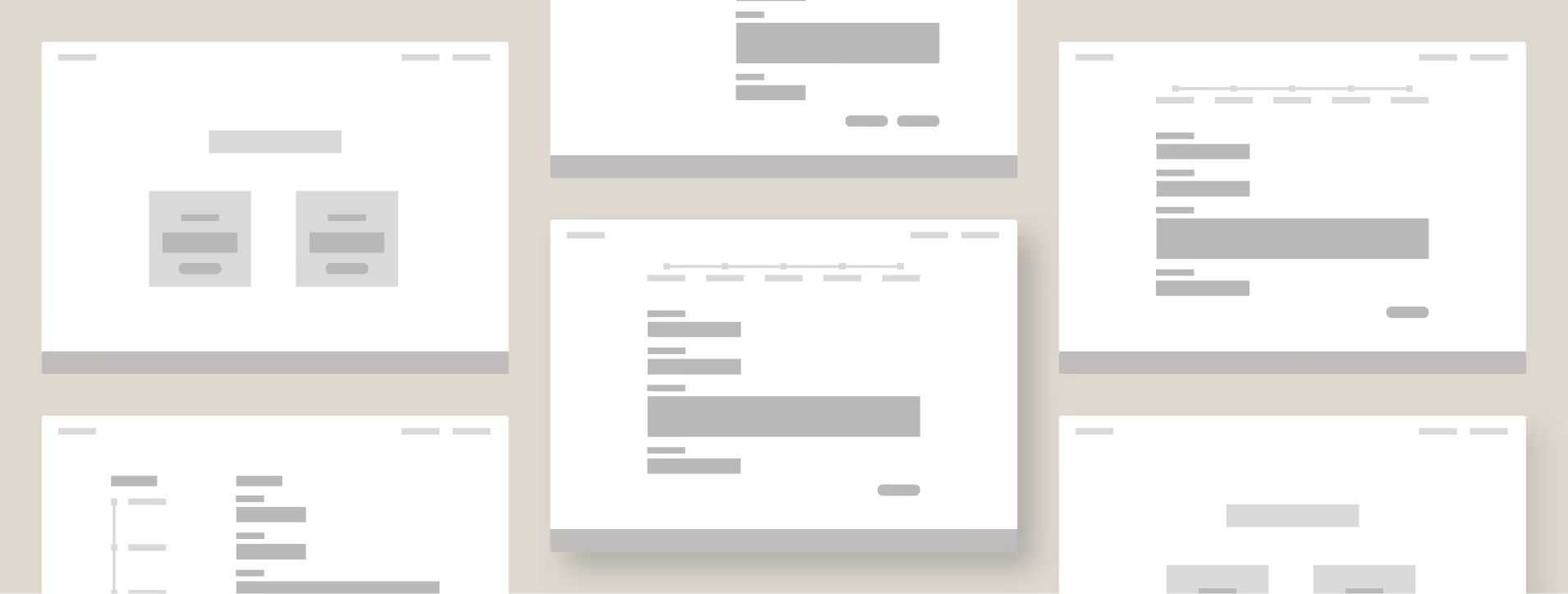

Solution
The solution was to create a dedicated web form with a guided, user-centric interface to streamline the Jira raising process. The new design features a single-page form with clear progress indicators that also function as navigation. Form validation was integrated to ensure all required data is provided before submission, and in-app instructions were added to guide users in providing accurate and detailed information.
The design also focused on a clean, luminous color palette and spacious layout to create a distraction-free environment for task completion. This approach was designed to improve the quality of tickets while making the process more efficient for the CX specialists.
The design also focused on a clean, luminous color palette and spacious layout to create a distraction-free environment for task completion. This approach was designed to improve the quality of tickets while making the process more efficient for the CX specialists.
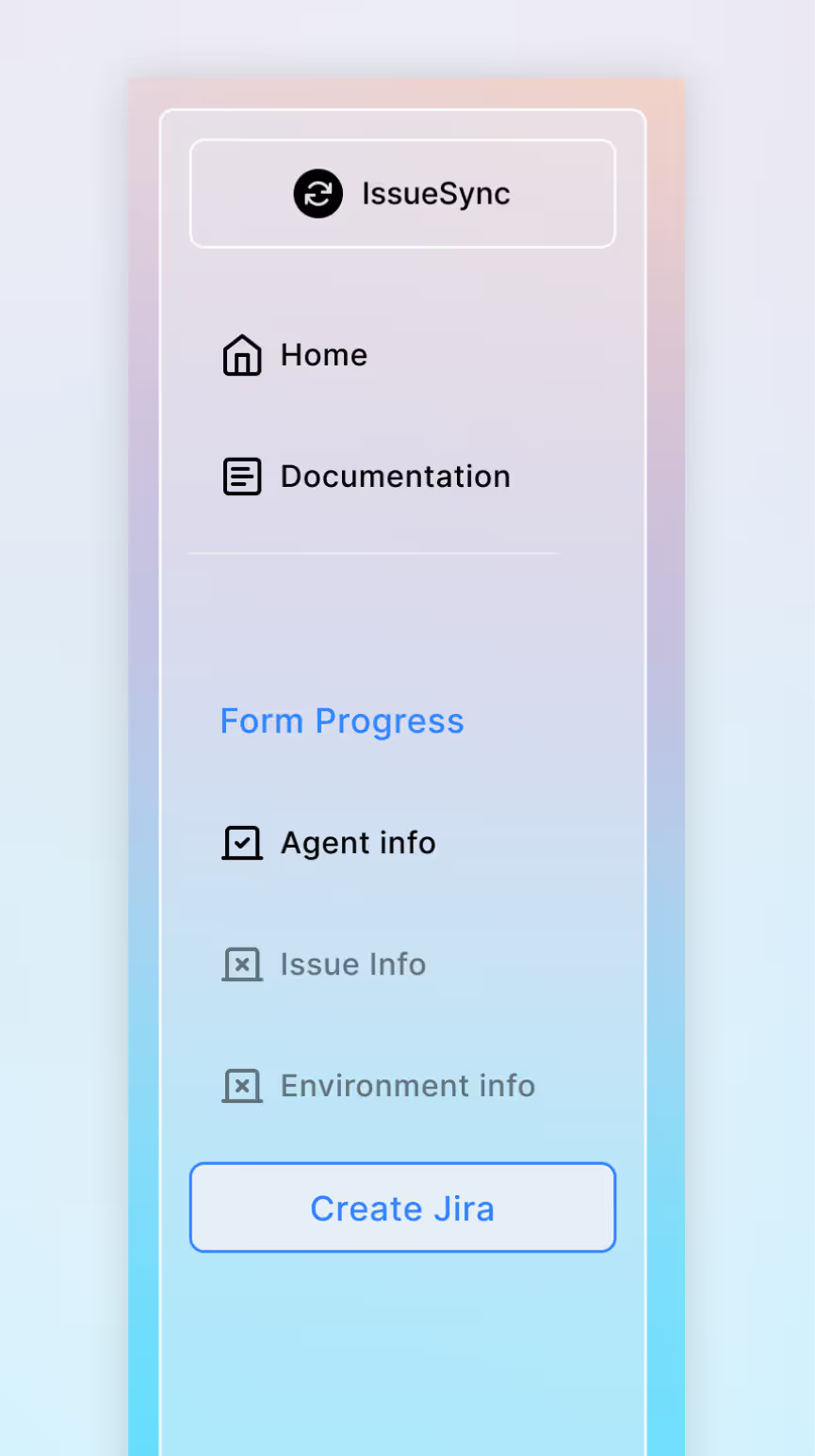

Results
The implementation of the new web form led to significant improvements in efficiency and user satisfaction. The average time to complete a Jira ticket was reduced from over 15 minutes to an average of 8 minutes.
Furthermore, form validation successfully decreased incomplete submissions and ensured comprehensive information was gathered upfront. User satisfaction surveys showed a 90% approval rating for the new system, and CX specialists reported feeling more confident in submitting accurate and complete tickets.
The redesign successfully reduced the amount of back-and-forth communication between CX and product teams, leading to faster issue resolution and a better experience for all stakeholders.
Furthermore, form validation successfully decreased incomplete submissions and ensured comprehensive information was gathered upfront. User satisfaction surveys showed a 90% approval rating for the new system, and CX specialists reported feeling more confident in submitting accurate and complete tickets.
The redesign successfully reduced the amount of back-and-forth communication between CX and product teams, leading to faster issue resolution and a better experience for all stakeholders.